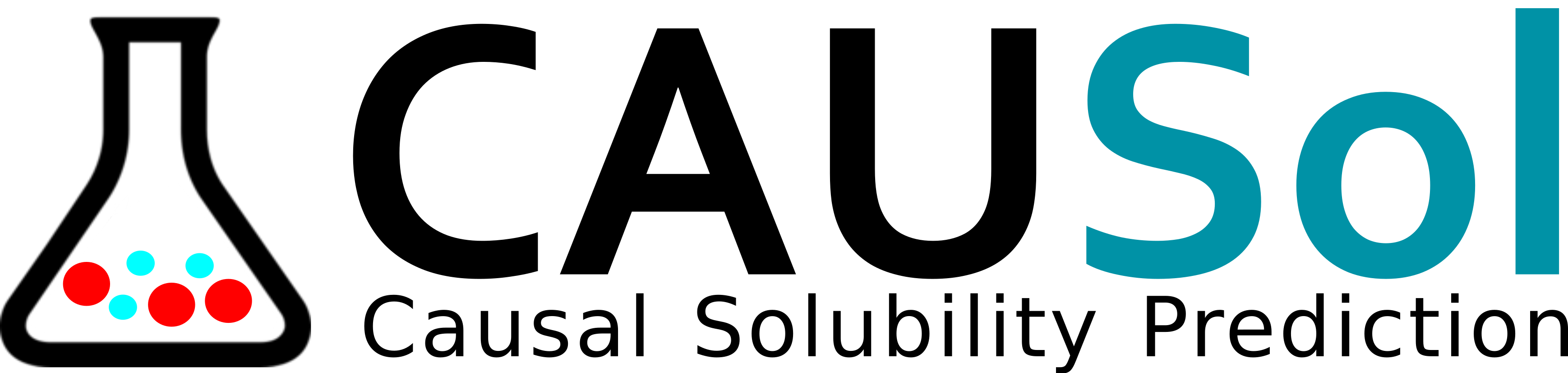
Part 1: Create Input Files for Gaussian 09
Draw your compound below, or skip to Step 2 if you already know its SMILES string. Step 2 will generate two input files that must be run in Gaussian 09 (optimisation and frequency calculations in gas and solution phases).
Step 1: Draw the structure of the compound you want to predict
You can change atoms and bonds by selecting them and using the popped up options. Skip to Step 2 if you already know its SMILES code.
Step 2: Generate Gaussian 09 Input Files
Either transfer structure from Step 1 or write your own SMILES string. Select your solvent and method, and download your Gaussian 09 input files.
Notes
This model is intended for small organic uncharged molecules (MW < 500 Da); currently mixtures or salts are not supported.
DFT selects b3lyp/6-31+G(d) method; PM6 selects PM6, a semi-empirical method. PM6 is much faster but some loss in accuracy may occur.
For information about the models, descriptors, training data and performance, read our publication in Nature Communications journal.
Disclaimer: The authors accept no liability for the topicality, correctness, completeness or quality of the provided predict or how the predictions are subsequently used. The authors expressly reserve the right to change, supplement or delete parts of the pages or the entire tool without separate announcement or to discontinue the tool temporarily or permanently.